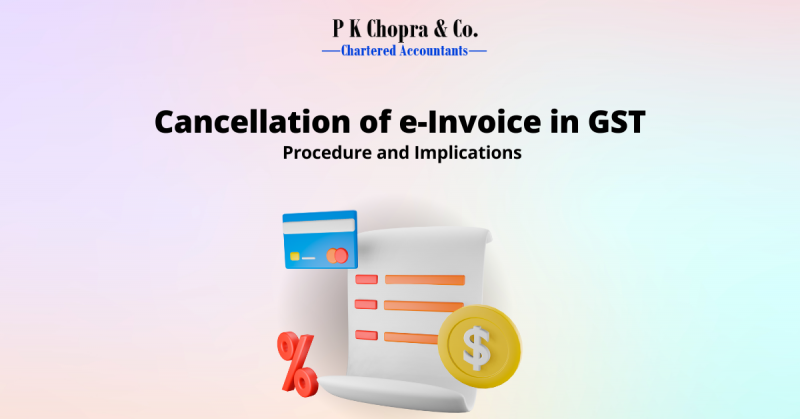Cancellation of e-Invoice in GST Procedure and Implications
E-invoicing adds automation to the filing of returns and makes it easier. It also improves controls against tax evasion. We will take a look at cancellation and amendment of e-invoices in GST.
I have made a mistake in the invoice and have already generated an e-invoice.
How can I change the e-invoice
I have entered incorrect or inexact data. Can I correct these details and change my e-invoice?
These are just a few of the everyday situations we’ve all encountered since e-invoicing was created.
Mistakes can happen no matter how careful or thorough you are with invoicing. You may need to modify or edit the e-invoice. While these situations are common, the crucial question is whether e-invoices can be edited or modified after IRN and QR codes have been generated.
“No” is the right answer.
After an invoice’s IRN is generated, the electronic invoice cannot be modified, amended, or deleted.
It is possible to wonder what you should do now that your e-invoice details have been incorrect and can’t be changed.
Do you have any other options?
Yes. You can modify the e-invoicesto correct any errors before you generate the IRN in your ERP or Invoicing App.
E-invoicing allows for further automation, ease and speed in the filing of returns. It also improves tax evasion controls. Let’s first look at the GST amendment and cancellation system, Notification no. 17/2022.
Can I cancel an eInvoice?
E-invoice cancellation and amendment can be done within 24 hours. E-invoice cancellation is simple and convenient. It can be used in the event of cancellation by the buyer, or incorrect or duplicate entry of the E-invoice.
GST portal e-invoice cancellation
There are two eInvoice cancellation options available on the government portal.
Cancel a single bill
- Log in to the eInvoice portal. Select Cancel from the sidebar.
- Enter the Acknowledgement number (or the IRN) and click the Go button.
- Select the eInvoice and enter the Cancellation Reason before clicking Submit.
Cancel eInvoice in GST Bulk
- Navigate to the e-Invoice portal. Next, navigate to Help-Tools – Bulk Generation Tools.
- Download the offline utility eInvoice Cancel by IRN – JSON Preparation.
- After entering the IRN, Reason For Cancellation and Cancel Remarks, click Validate.
- After the file is validated, click on Prepare JSON.
- Log in to the eInvoice portal and select eInvoice. Next, choose Bulk IRN Cancel. Finally, upload the JSON file.
A partial cancellation is not possible for an e-Invoice. Cancellation of an e-Invoice is limited to the invoice’s entirety. You cannot also make any changes to the electronic invoice. Any changes to invoice details that have been uploaded on the IRP can only be made via the GST portal when filing GSTR-1. These changes will be sent to the appropriate officer who may ask for additional information.